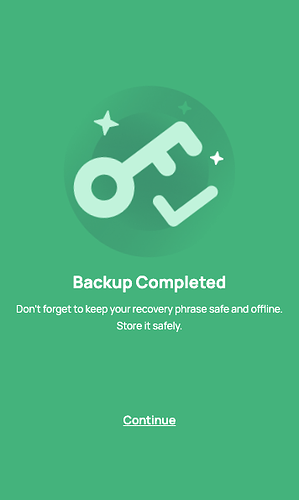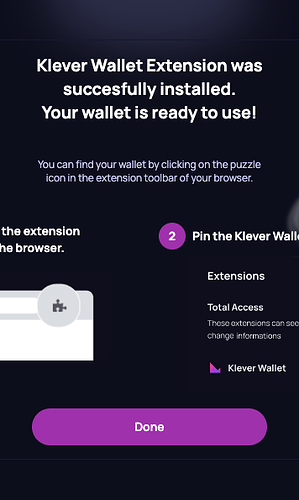Klever Extension is your door to the Web3. It is a secure and anonymous multi-crypto wallet to store crypto-assets and connect to dApps on several blockchains.
This tutorial shows how to restore an existing wallet inside Klever Extension.
Step 1: Click on Klever Extension from the toolbar of your browser, then to set up a new wallet, click on Import or recover wallet button.
**Step 2:**Click on Seed phrase button under Import or recover wallet options.
Step 3: After carefully reading and accepting the Privacy Policy, click on Continue button.
Step 4: Set up a password that respects the requirements, then click on Continue button.
Step 5: Input your 12/24-words seed, and click on Continue button.
Step 6: Once backup gets completed, click on continue.
Step 7: You are done! Your wallet is restored successfully with all assets preserved.