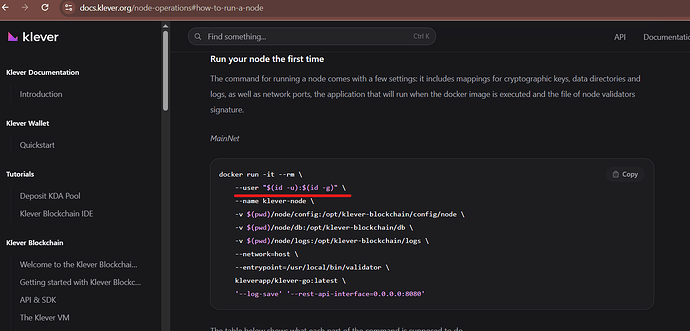![]() MAINNET Upgrade v1.7.14
MAINNET Upgrade v1.7.14
Dear Klever @Validators ,
We are thrilled to announce the release of a major Klever Blockchain upgrade that brings powerful advancements across tokens, smart contracts, security, and performance. This release is a milestone that will not only enhance developer flexibility but also strengthen network resilience and scalability for the entire ecosystem.
![]() Why this matters:
Why this matters:
-
Developers now have Semi-Fungible Token (SFT) support, cross-VM contract execution, and enhanced asset management tools.
-
Smart contracts gain new powers: royalties processing, raw argument execution, and more efficient deployment and deletion handling.
-
Critical security patches reinforce protection against vulnerabilities and malicious validators.
-
Infrastructure and consensus improvements ensure smoother performance, stronger reliability, and a more scalable future for Klever Blockchain.
This upgrade is mandatory and requires immediate action from all validators to stay aligned with the network.
![]() Deadline:
Deadline:
Please upgrade before epoch 4860 – Tuesday, 28 October 2025, 13:00:00 UTC.
Nodes not updated by this epoch risk forking from the network, and validators may be jailed.
![]() Make sure to update all configs files prior update the node.
Make sure to update all configs files prior update the node.
![]() Upgrade Instructions:
Upgrade Instructions:
- Download new config:
curl -k https://backup.mainnet.klever.org/config.mainnet.108.tar.gz | tar -xz -C ./node
- Download new image version:
docker pull kleverapp/klever-go:v1.7.14-0-g22769b30
- Update directory permissions:
chown -R 999 $(pwd)/node
chown -R 999 $(pwd)/node/config
chown -R 999 $(pwd)/node/db
chown -R 999 $(pwd)/node/logs
- Stop and remove your current node:
docker stop klever-node && docker rm klever-node
- Run your node again:
docker run -it -d --restart unless-stopped \
--user "999:999" \
--name klever-node \
-v $(pwd)/node/config:/opt/klever-blockchain/config/node \
-v $(pwd)/node/db:/opt/klever-blockchain/db \
-v $(pwd)/node/logs:/opt/klever-blockchain/logs \
--network=host \
--entrypoint=/usr/local/bin/validator \
kleverapp/klever-go:v1.7.14-0-g22769b30 \
'--log-save' '--use-log-view' '--rest-api-interface=0.0.0.0:8080'
![]() This is one of the most exciting and impactful updates in Klever’s history, and your role as a validator is crucial in making it a success. Together, we are building a faster, safer, and more innovative blockchain for everyone.
This is one of the most exciting and impactful updates in Klever’s history, and your role as a validator is crucial in making it a success. Together, we are building a faster, safer, and more innovative blockchain for everyone.
Please, use this thread in case you need any support.
Let’s move forward. Stronger, smarter, and more Klever than ever! ![]()